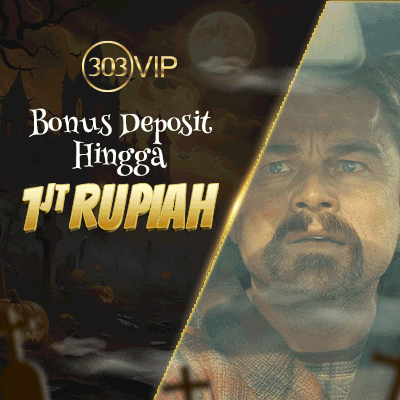Optimizing micro-interactions requires more than just adding small animations or visual cues; it demands a strategic, technically precise approach to feedback mechanisms that confirm user actions instantaneously and intuitively. This deep-dive explores how to design and implement effective feedback in micro-interactions, transforming user engagement from superficial to immersive. As part of the broader context of “How to Optimize Micro-Interactions for User Engagement”, this guide provides concrete, actionable techniques rooted in expert knowledge and real-world best practices.
- Understanding Specific Triggers for Micro-Interactions in User Engagement
- Designing Precise Micro-Interaction Feedback Mechanisms
- Leveraging Context-Aware Micro-Interactions for Enhanced Engagement
- Technical Implementation: Coding Effective Micro-Interactions
- Common Pitfalls and How to Avoid Them in Micro-Interaction Design
- Case Study: A/B Testing Micro-Interaction Variations for Optimal Engagement
- Integrating Micro-Interactions Seamlessly with Overall UX Strategy
- Reinforcing the Broader Impact: How Micro-Interactions Drive Long-Term Engagement
1. Understanding Specific Triggers for Micro-Interactions in User Engagement
a) Identifying User Behavior Patterns that Prompt Micro-Interactions
Effective micro-interaction feedback begins with a detailed analysis of user behavior patterns. Leverage event tracking tools like Google Analytics or Mixpanel to monitor common actions such as clicking, scrolling, hovering, and long-press gestures. Use heatmaps (e.g., Hotjar or Crazy Egg) to identify areas where users linger or attempt interactions. Recognize patterns such as repeated clicks on a button indicating a need for clearer feedback or hesitation points suggesting delayed responses. For example, if users frequently click the “Add to Cart” button but do not see immediate confirmation, designing instant, visual feedback becomes critical.
b) Analyzing Contextual Cues and Environmental Factors Influencing Activation
Contextual cues such as device type, network speed, and user location significantly influence micro-interaction feedback. For mobile users, tactile feedback (haptic responses) enhances perceived responsiveness, especially when network latency is high. On slow connections, delay in visual feedback can frustrate users; thus, pre-emptive animations or loading indicators act as effective cues. Incorporate environmental variables by detecting user location with geolocation APIs to trigger location-specific micro-interactions—such as showing nearby store reviews when users are at a physical location.
2. Designing Precise Micro-Interaction Feedback Mechanisms
a) Crafting Visual and Tactile Feedback that Confirms User Actions
To create impactful feedback, utilize color changes, icon animations, and micro-movements that align with the action. For example, when a user favorites an item, animate a heart icon filling up with a subtle pop effect. Use CSS transitions with properties like transform and opacity for smooth visual confirmation. For tactile feedback, implement the Web Vibration API (navigator.vibrate([100])) on supported devices to provide a physical response that reinforces the action, especially in mobile contexts.
b) Implementing Real-Time Animations and Transitions for Immediate Acknowledgment
Use CSS3 animations and JavaScript to trigger real-time visual cues. For example, upon clicking a toggle switch, animate the toggle knob sliding with a transition duration of 0.3s, combined with a color change in the background. Employ JavaScript event listeners to detect the user action and immediately trigger the corresponding CSS class toggle. For complex micro-interactions, consider using the GSAP library to craft performant, sequenced animations that add polish and clarity.
3. Leveraging Context-Aware Micro-Interactions for Enhanced Engagement
a) Using User Data and Interaction History to Personalize Feedback
Personalization increases micro-interaction relevance. Analyze user history to identify preferences; for instance, if a user frequently reviews products, trigger micro-animations that highlight new reviews or offer tailored recommendations. Use cookies, localStorage, or backend user profiles to store interaction data. When the user revisits, customize feedback—such as greeting them with a personalized message or highlighting recent activity—making micro-interactions feel intuitive and responsive.
b) Applying Location, Device, and Time-Based Triggers for Relevant Feedback
Leverage APIs like Geolocation and device detection scripts to tailor micro-interactions dynamically. For example, when a user arrives at a physical store via geolocation, display a micro-interaction that offers nearby promotions. During different times of day, adjust interface cues—such as a “Good Morning” greeting with animated sun icons in the morning and a moon icon at night. Use JavaScript to set timers or time checks, ensuring feedback aligns with the user’s contextual environment, resulting in a more engaging, relevant experience.
4. Technical Implementation: Coding Effective Micro-Interactions
a) Step-by-Step Guide to Coding Micro-Interactions with CSS and JavaScript
| Step | Action | Code Snippet / Description |
|---|---|---|
| 1 | Create HTML element | <button id=”likeBtn”>Like</button> |
| 2 | Define CSS for default and active states |
#likeBtn {
padding: 10px 20px;
background-color: #3498db;
color: #fff;
border: none;
border-radius: 4px;
cursor: pointer;
transition: all 0.3s ease;
}
#likeBtn.active {
background-color: #e74c3c;
transform: scale(1.1);
}
|
| 3 | Add JavaScript event listener |
document.getElementById('likeBtn').addEventListener('click', function() {
this.classList.toggle('active');
// Optional: trigger additional feedback like vibration or sound
if (navigator.vibrate) { navigator.vibrate(50); }
});
|
b) Best Practices for Performance Optimization and Accessibility Compliance
Optimize animations by limiting reflows and repaints—prefer CSS transitions over JavaScript animations where possible. Use will-change properties judiciously: will-change: transform, opacity; to hint at upcoming changes. For accessibility, ensure all interactive elements are keyboard-focusable (use tabindex) and provide ARIA labels for screen readers. For tactile feedback, ensure vibration durations are brief (<50ms) to prevent discomfort.
5. Common Pitfalls and How to Avoid Them in Micro-Interaction Design
a) Overloading Interfaces with Excessive Micro-Interactions
Excessive micro-interactions can distract and overwhelm users, reducing overall engagement. To prevent this, establish a hierarchy of feedback cues—reserve micro-interactions for primary actions and avoid adornment on secondary elements. Implement a design system that standardizes interaction patterns, ensuring consistency and preventing needless embellishments. Use user testing to identify interactions that add value versus those that clutter the interface.
b) Creating Inconsistent or Confusing Micro-Interaction Cues
Inconsistency can lead to user confusion and mistrust. Maintain visual coherence by aligning micro-interaction cues with brand style guides—consistent color palettes, motion styles, and timing. Document interaction behaviors and ensure all team members follow these standards. Conduct heuristic evaluations and user testing to identify cues that may be misunderstood or overlooked, then refine accordingly.
6. Case Study: A/B Testing Micro-Interaction Variations for Optimal Engagement
a) Setting Up Experiments to Compare Different Micro-Interaction Designs
Use A/B testing tools like Optimizely or VWO to create variants of micro-interactions—such as different animation styles, durations, or feedback types. Randomly assign users to control and test groups, ensuring sample sizes are statistically significant. For example, compare a bouncing icon versus a fading overlay upon button click. Track metrics such as click-through rates, dwell time, and conversion rates to evaluate which micro-interaction yields higher engagement.
b) Analyzing User Engagement Metrics and Refining Interactions Accordingly
Collect quantitative data on interaction performance and qualitative feedback through surveys or heatmaps. Use statistical analysis to identify significant differences. For instance, if a particular micro-animation increases engagement by 15%, consider implementing it universally. Conversely, if an animation causes delays or user frustration, refine or remove it. Continuous iteration based on data insights ensures micro-interactions remain effective and aligned with user preferences.
7. Integrating Micro-Interactions Seamlessly with Overall UX Strategy
a) Ensuring Micro-Interactions Support User Goals Without Distraction
Design micro-interactions that are purposeful—serving clear user goals like confirming an action or providing guidance. Avoid unnecessary feedback that does not add value; for instance, subtle hover effects that do not enhance understanding or usability. Incorporate micro-interactions into user flows where they naturally fit, such as animated validation cues after form completion, ensuring they complement the overall experience without causing distraction.
b) Aligning Micro-Interaction Design with Brand Voice and Style Guidelines
Ensure that micro-interactions reflect brand personality through consistent use of colors, motion styles, and language. For example, a playful brand might incorporate bouncing icons or humorously timed feedback, while a corporate brand favors subtle, refined cues. Document